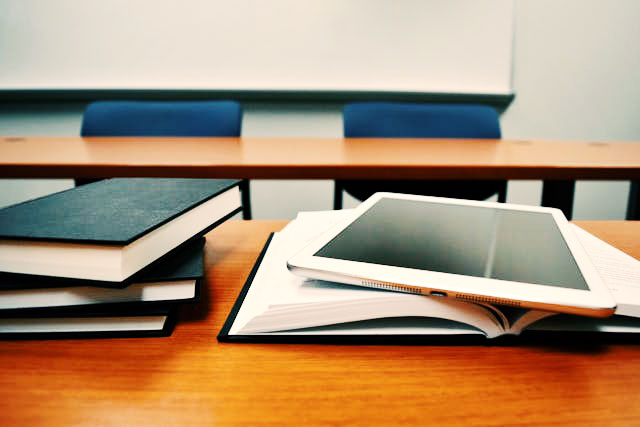Study Smarter, Not Harder! :- Top 7 Mobile Apps Every Student Should Use
In today’s fast-paced world, your smartphone can be your smartest study buddy — but only if you use the right apps. Whether you’re in school or college, these apps can help you manage time, take better notes, stay focused, and even ace your exams.
In this blog, we’re listing the Top 7 Mobile Apps Every Student Should Use in 2025 that are free (or mostly free), easy to use, and extremely useful.
In an increasingly tech-driven world, students are expected to balance academic performance with productivity, time management, and self-learning. Fortunately, there are several mobile applications designed specifically to support learning, organization, and mental focus. Whether you’re in school, college, or pursuing self-paced education, the right digital tools can make a significant difference in how efficiently you study and retain information.
Today’s students face a variety of challenges—from staying focused in a world full of distractions to managing multiple assignments and deadlines. Mobile apps, when chosen wisely, can act as powerful companions that simplify learning, boost motivation, and keep everything organized in one place. Many of these apps are free or affordable and offer features that can improve your reading, writing, math, research, and even your mindset.
Here’s a carefully curated list of the Top 7 Mobile Apps every student should use and consider downloading. These apps are not only popular but are also proven to make daily academic tasks easier, more effective, and even enjoyable.
Let’s jump right in!

1. Notion – The All-in-One Study Organizer
Notion is like a notebook, calendar, to-do list, and wiki — all rolled into one.
What You Can Do:
- Organize notes subject-wise
- Plan assignments and deadlines
- Create to-do lists and study planners
- Collaborate with friends on group projects
Why Students Love It:
- Super clean UI
- Works on mobile & desktop
- 100% free for students
📲 Download: Android / iOS
2. Forest – Stay Focused, Beat Distractions
Can’t stop checking your phone while studying? Forest is the app you need.
How It Works:
- Set a study timer (e.g., 30 mins)
- A tree starts growing while you stay focused
- If you leave the app, your tree dies
Why It’s Awesome:
- Makes studying fun and rewarding
- Helps build concentration
- Great for Pomodoro-style sessions
📲 Download: Android / iOS
3. Khan Academy – Free Learning, Forever
Khan Academy is one of the most powerful free learning apps for students.
What It Offers:
- Video lessons, practice tests, quizzes
- Covers math, science, economics, and more
- Aligned with school curriculum (great for Indian & international students)
Why You Should Use It:
- Completely free
- Easy to understand videos
- No ads, no pressure — just learning
📲 Download: Android / iOS
4. Google Keep – Quick Notes on the Go
Sometimes, you don’t need a full app like Notion — you just want to jot something down. That’s where Google Keep shines.
Features:
- Sticky note-style interface
- Color-coded notes, voice-to-text, checklist features
- Syncs with Gmail & Google Calendar
Perfect For:
- Last-minute reminders
- Quick definitions or formulas
- Daily to-do lists
📲 Download: Android / iOS
5. Photomath – Solve Math Instantly
Struggling with math? Don’t worry — just point your phone camera and let Photomath do the magic.
What It Does:
- Instantly solves math problems via camera
- Shows step-by-step solutions
- Supports arithmetic, algebra, calculus & more
Student’s Best Friend:
- Great for homework help
- Improves understanding (not just answers)
- 100% free basic version
📲 Download: Android / iOS
6. Microsoft Lens (Office Lens) – Turn Paper into Digital
Tired of losing your notes or misplacing documents? Use Microsoft Lens to scan and digitize everything.
Key Uses:
- Scan hand-written notes, whiteboards, book pages
- Convert into PDFs or Word files
- Save directly to OneDrive or email
Why It’s Handy:
- Makes studying paperless
- Saves space and time
- OCR lets you copy text from printed images
📲 Download: Android / iOS
7. Spotify (with Podcasts) – Learn While You Chill
Yes, you read that right. Spotify isn’t just for music — it’s full of educational podcasts too.
What to Explore:
- Exam revision podcasts
- English language learning
- Motivation, productivity, and student hacks
Why It Rocks:
- Learn during commutes or workouts
- Helps with spoken English & general knowledge
- Mix study + chill smartly
📲 Download: Android / iOS
Tips for Using Study Mobile Apps Effectively:
- Don’t install too many apps — pick 2–3 that work best for you
- Use airplane mode or Do Not Disturb while using study apps
- Track your screen time weekly to stay productive
- Sync your apps with a calendar (Google or Notion) for reminders
- Organize your day
- Focus better
- Learn smarter
- Save time
- Improve results
To study smart, you also be a smart with latest featured Samsung Galaxy smartphone